FL Studio ASIO
Posted by Esteban Miranda on
We’re taking a break from our usual content in this article to discuss something more technical. When you’re working with computers making music, there’s a lot of stuff going on behind the scenes that helps you do your thing, and it’s important to have at least a basic understanding of what these things are.
In this article we are going to talk about FL Studio ASIO. But before we do that, we need to go over what exactly ASIO is, and why you need it when making music in a DAW.
What is ASIO?
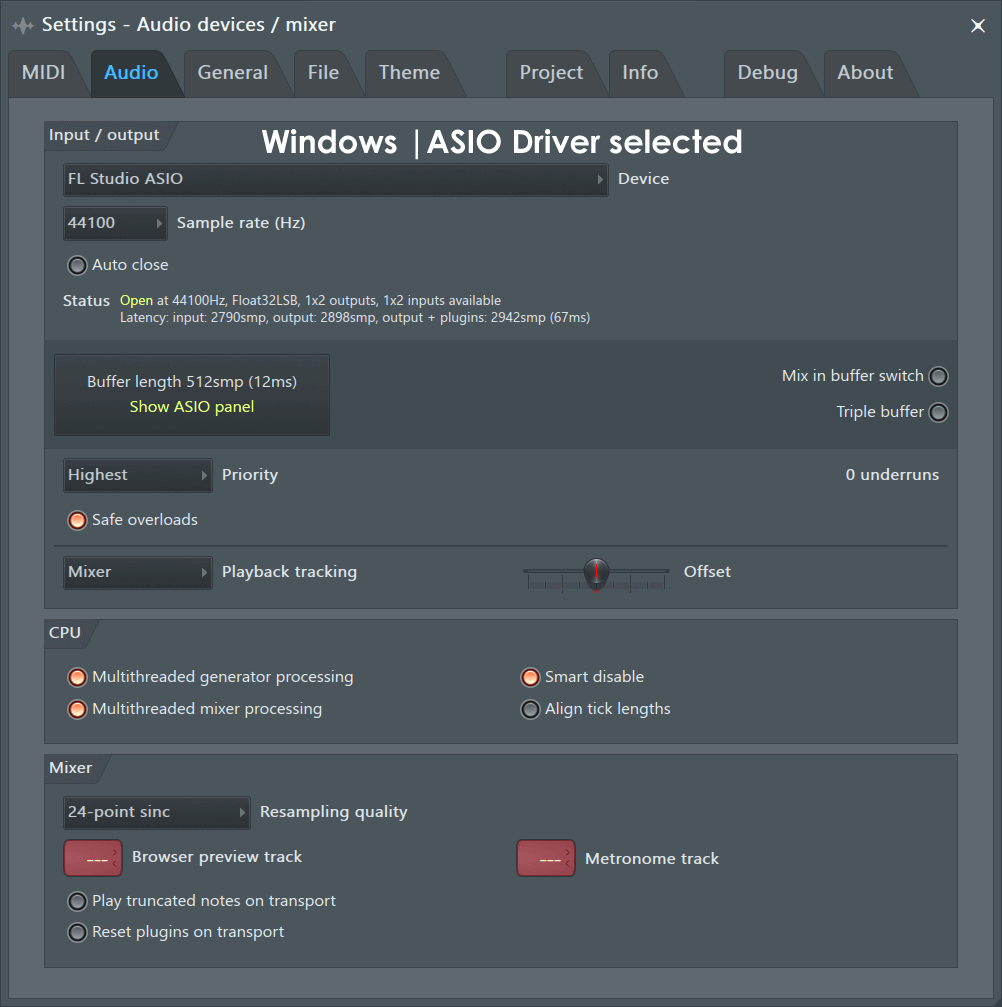
ASIO stands for Audio Stream Input/Output, and it’s a sound card driver protocol in your computer, developed by Steinberg. So what does it do?
Essentially, it provides low latency and high fidelity interfacing between a software program and a computer’s soundcard. It may seem obvious, but a DAW involves lots of audio, and super precise editing and playback of that audio. Having the right drivers in place to ensure your computer can handle it is essential.
One of the most important points there is latency.
Latency is a short delay time, measured in milliseconds, between when an audio signal enters a system and when it leaves it. This is a crucial part of working with audio. You may have noticed it yourself, if you’re on the phone with someone watching the same TV channel as you, you can hear a slight delay between your TV and the audio from theirs.
Latency also comes into play if you’re recording audio. So Low Latency is super important.
ENsuring the lowest latency possible when working in a DAW is crucial, because high latency can cause a delay in signal transmission, offsetting the beat of your song. You’ll be familiar with this if you’ve ever encountered latency when recording vocals. Sometimes the audio you’re recording into your DAW isn’t in sync with what you’re hearing monitored back from your DAW.
So this is where ASIO comes in.
ASIO and Latency
The ASIO soundcard driver reduces latency in digital audio systems. Latency can build up, millisecond by millisecond, when the audio passes through several layers of software.
So imagine your audio on a channel in your DAW. It starts as raw audio, then goes through a compressor, EQ, Reverb. Without ASIO, each of these would add more latency to the signal.
However, ASIO bypasses regular audio paths so that the software connects directly to your soundcard, giving as little latency as possible.
FL Studio ASIO
So what is FL studio ASIO?
When downloaded, FL Studio comes with two ASIO drivers in the installation. FL Studio ASIO and ASIO4ALL.
Both of these drivers have two good things going for them:
Multiple Device Audio: This is a feature that’s unique to FL Studio ASIO and ASIO4ALL. With it, you can select inputs and outputs from separate audio devices. So if you have a USB microphone, you can route audio in from that and audio out routed through a soundcard or headset.
Speed: ASIO drivers generally give lower CPU overhead and buffer settings than a standard WDM driver.
ASIO4ALL
So, as I mentioned previously, FL Studio comes with two ASIO drivers. The second one, ASIO4ALL is a standalone ASIO driver compatible with most DAWs. While many DAWs have their own ASIO drivers installed, ASIO4ALL can serve as a good back up option if your DAW’s ASIO driver isn’t working.
So ASIO4ALL is different to FL Studio ASIO because the former is a third party driver, while FL Studio ASIO is integrated into FL Studio itself. Both work with FL Studio, while ASIO4ALL is compatible (mostly) across the board.
So, this is a break from our usual creative focused content, but hopefully you’ve learned a little about the background processes than go into your DAW. It’s always useful to learn these things, but not essential.
Thanks for checking in with us here at flpstudio.com, make sure you check out the rest of our site and our blog for some great resources to help you learn music production!