Tips for Finishing Music
Posted by Esteban Miranda on
Whether you're a newcomer or a seasoned production veteran, there's one problem that can rear its ugly head at unexpected times, and that is the problem of actually finishing your music. It's one thing being able to come up with ideas, but turning them into finished music is another thing entirely.
It's actually one of the most common problems that music makers come up against - this phenomenon of not being able to finish their music. More specifically, it goes something like this;
I have no problem coming up with ideas, in fact, my hard drive is absolutely full of half baked track ideas, but when it comes to finishing them, I just can't manage it! - Every Producer Ever, probably.
Does this sound like you? Ever said or felt something like this?
If so, the good news is, you're not alone. As I mentioned earlier, this is a super common problem that practically every single producer has come up against several times.
But luckily for you, there is hope!
I've done some trawling on the internet and in some of my books, and I've put together a list of some good tips for finishing your music. I've also thrown in some that I've found work from experience too.
So, let's jump right in, shall we?
Composing in a Professional Context
If you're writing music in a professional context - for example, composing for clients - it's likely that you'll have a time constraint on your music making. This type of work usually always comes with a dealine.

If this is the case, not being able to finish tracks on time (or at all) can be a real problem. The last thing you want is for something to be slowing you down when you're working to a dealine. So it's with this in mind that we will move forward, imagining that you're in a situation where you need to be finishing music efficiently, and to a dealine.
Maybe you're not writing for clients, though. If that's the case, and you're just writing for yourself, it might be a good idea to consider some of the following techniques to help you work to some self-imposed deadlines.
Which, funnily enough, leads me on to the first tip to help you finish more music.
Arbitrary Constraints
One of the reasons you can sit in front of your DAW with a range of ideas, but be unable to turn them into a finished track, is because music production with a computer offers a limitless field of possibilities. Think about how music production has changed over the years, we are in a craft that was once limited by the amount of tracks on a mixing desk, but now we have unlimited amounts of tracks, and as many instrument choices as will fit on your hard drive.
How can you be sure that - out of this limitless field of ideas and possiblities - you've chosen the best options for your track?
The truth is, with this facing you, making decisions is a really difficult task. And unfortunately, the more options available to you, the more you need to be able to make active choices about which ideas you go for, and which ideas you throw away.
So, one way you can do this is by applying constraints to your process. We hinted at one of these earlier; time constraints.
Time Constraints
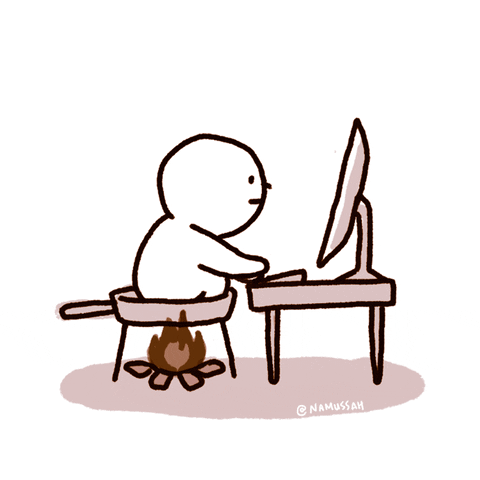
This can be as simple as giving yourself a deadline - I need to have this track finished by Friday.
Or it can be as complex as dividing your task into smaller chunks, and scheduling them like appointments;
- Sound design - 8-9pm,
- Arrangement and Song Structure - 9-10pm,
- Mixing - 10-11pm.
In this way, you force your creativity to conform to these deadlines, and it sharpens your decision making. For many people, nothing motivates like a due date.
If you are, like I am, someone who can't stick very well to self imposed deadlines, ask a friend to help you. They could assign your deadline, and then you have to show them what you've come up with by that time.
This isn't the only type of constraint though, but it's the most relevant for us in this context.
Other Constraints
You could also give yourself musical constraints, which can help rein in unruly ideas to try and speed up your music making.
Perhaps you could set yourself the challenge of making an entire track using only one sample, or synth.
Another idea is to limit the number of tracks available to you. Does anybody else remember having to record onto 8 tracks?
Hopefully you can see how these type of arbitrary constraints can help you hone your creativity and ideas to have less pondering the infinite possibilities available to you and more actually getting music made!
Loops Based Composition

Check out this image.
Does it look familiar?
Many producers, regardless of what DAW they use, will compose their music 'in the Loop'.
What this means is, you'll set your looping function to a certain amount of bars, and then create all of your ideas within this space.
The above image is using Ableton's Arrange View, but the same principle applies in Session View too. You'll also find that this principle of production is behind Logic Pro's Live Loops feature.
Now, there are undoubtedly benefits of this type of composition. It's a great way to sketch out ideas quickly, and hear how they will all interact with the other ideas within your track.
But there's a catch.
Sometimes, elements that work really well as part of this looped mini-arrangement, doesn't necessarily work particularly well in a more linear arrangement. So, when you're out of the Loop, and you're trying to put together a more linear arrangement, you can come up against some mental blocks which seem to be causing you some issues.
I've come up against this problem many many times. A lot of the club focused electronic tracks I make start their lives as an 8 bar loop in Ableton. But they invariably go through many iterations of trying different ideas, which can be a time consuming process.
So what's the solution?
If you're often finding that a lot of your ideas which originated in the Loop don't end up remaining in your finished arrangement, then a solution is to spend less time in the Loop.
Speaking from experience, I can say that often I'll create ideas in the Loop, and then end up scrapping many of them, and writing new parts when I begin arranging.
So I've started to spend as little time creating music in the Loop as possible. It's a good starting point to get ideas down, but I find it can be easy to get bogged down in that specific type of creating.
Instead, you can use the Loop to get your initial ideas, and then move quickly over to the Arrangement view in your DAW, and start adding your ideas in a timeline.
This gives you a better idea of how it will sound as a song; you can get a visual and sonic representation of the progression of your track, and begin to fill in ideas as they would naturally fit into the song.
So the takeaway is - create perhaps 3 or 4 ideas in the Loop, and then move into arrangement and begin working in that way.
Less is More
We've all heard this adage haven't we. And far from being an overused cliche, it can actually be a really valuable piece of advice when applied to making music.
Going back to what we said earlier about the limitless possibilities of DAWs, it can be easy to fall into the trap of thinking that the more tracks you add to your project, the better it is.
But just because your DAW has the capability of running an unlimited amount of tracks, doesn't mean you should use them.
In fact, you'd be surprised at how few tracks you actually need to create a piece of music that sounds finished.

In a lot of cases, it's totally possible to make a finished piece of music with about 10 tracks in your DAW. The picture above is a screengrab of a finished track of mine. If you include the individual tracks within the groups, there are 15 tracks. If you just count the groups, there are 10.
Your focus should be on creating fewer tracks of higher quality, than throwing down 100 layers of sound which all sound amateurish!
Knowing When to Stop
Continuing our theme of DAW fuelled infinite possibilities, it can be so easy to never properly finish a track because you're constantly going back to it and tinkering with things.
But trust me, that EQ is fine, and you don't need to adjust the Threshold on your compressor AGAIN.
Eventually, you have to be able to say that enough is enough.

A good way to test whether or not a track is finished is by listening to your track with your eyes closed, or by hiding your DAW, if the option is available to you.
(In Ableton Live on a Mac, you can do this by going to Live > Hide Live)
As music producers, we often overlook how much our brains have learned to make music with our eyes as well as our ears. We use vision to see how our arrangement is progressing, and organise mix levels etc etc.
But this can mean that your eyes are constantly looking for things to change.
Listening to your tracks with your eyes closed, or your DAW minimised, is a great way to focus your attention on your ears.
If there's an issue, you'll hear anything glaringly obvious that needs changing. If so, make a note on paper. Then, go back and change it, and repeat the process.
Once you can listen to your track from beginning to end without anything jumping out as needing a change, it's probably finished!
Ain't nothing to it but to do it!
Writing guides for music production inevitably leads me to the feet of many a cliche. But some things are cliches for a reason.
It sounds like a bit of a cop out but the truth of the matter is, if you want to get better at finishing music, the best way to do that is...to finish music.

This is an age old piece of advice, and it often goes hand in hand with the 'Make bad music' tip that I often refer back to.
The key thing though is that you need to just finish tracks. You might not like the results - that's totally normal - but it's still an accomplishment because you've finished the music.
Just like everything else within music production, finishing your tracks is a skill, and it takes practice to develop a skill. If you learn to see ideas through to the end, to finish as many tracks as you begin, then you'll be much better at finishing music.
Overview
So, hopefully this provided you with a few tips to help you be able to finish more music.
As we said at the beginning of the guide, it's a common problem, so don't worry if you find yourself facing it.
But ultimately, the best thing you can do is force yourself to finish more music, and luckily this guide provided a few ways for you to make that happen!
Thanks for checking in with us here at Top Music Arts, and be sure to check out our wide range of Ableton Live project templates while you're here. Our international team of producers are constantly hard at work recreating the latest dance music tunes to a professional quality, so you can download them see all the tips and tricks that go into a professional track.